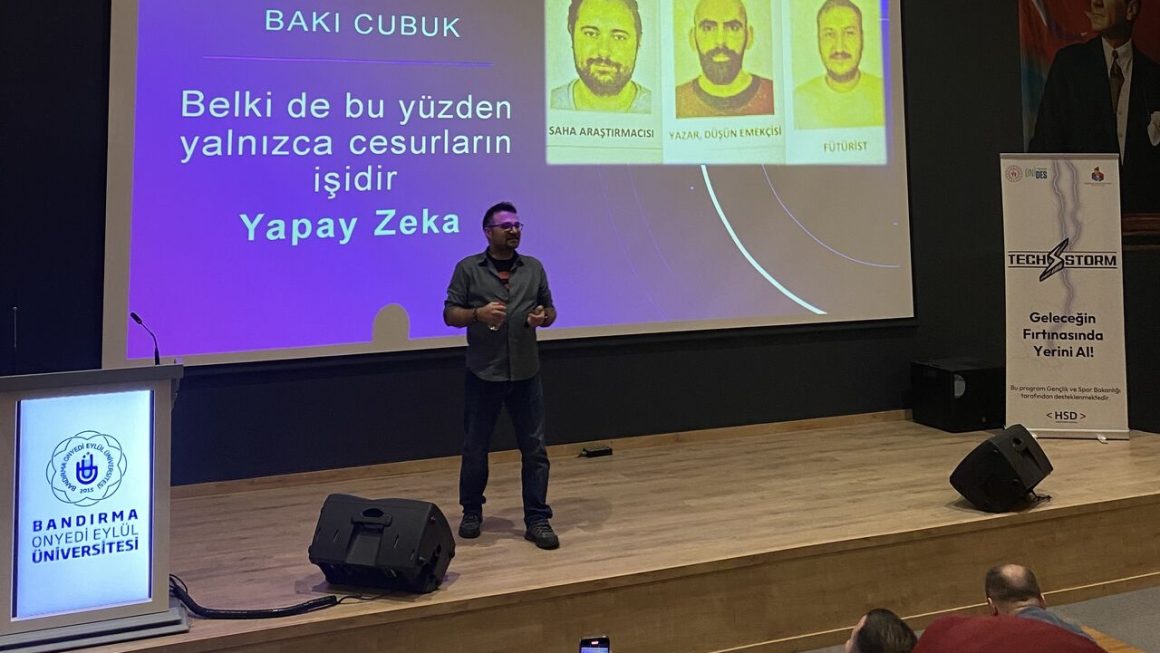Merhaba
Ortamimizda bulunan herhangi bir sorundan dolayi Additional Domain Controller ulaşamıyorsak mutlaka Metedata Clean ile Active Directory yapımızdan temizlememiz gerekmektedir. Bu işlem için Command ile DOS komut satirinda bir çok komut yazmak zorunda kalırız. ve bu işlem oldukça zaman alıcı ve can sıkıcı bir işlemdir.
Bu işlemi bir script ile sadece ulaşamadığımız Additional Domain Controller ismini yazarak ve tamam tıklayarak Active Directory yapımızdan tamamen temizleyebiliriz.
Nasıl Çalışıyor?
- Scripti copy / paste yöntemi ile notepad’a yapıştırın.
- Dosyanın kaydederken uzantısını .vbs olarak kaydedin.
- Scripti çalıştırın ve ulaşamadığınız metadata cleanup işlemi ile silmek istediğiniz Server’in adını girin. Server isimlerini üst kısımda kendisi belirtmekte siz sadece adını yazıyorsunuz.
- Ok tuşuna basın, birkaç saniye sonra işlem tamam
________________________________________________START__________________________________________________________________________
REM ==========================================================
REM GUI Metadata Cleanup Utility
REM Written By Clay Perrine
REM Version 2.5
REM ==========================================================
REM This tool is furnished “AS IS”. NO warranty is expressed or Implied.
on error resume next
dim objRoot,oDC,sPath,outval,oDCSelect,objConfiguration,objContainer,errval,ODCPath,ckdcPath,myObj,comparename
rem =======This gets the name of the computer that the script is run on ======
Set sh = CreateObject(“WScript.Shell”)
key= “HKEY_LOCAL_MACHINE”
computerName = sh.RegRead(key & “\SYSTEM\CurrentControlSet\Control\ComputerName\ComputerName\ComputerName”)
rem === Get the default naming context of the domain====
set objRoot=GetObject(“LDAP://RootDSE“)
sPath = “LDAP://OU=Domain Controllers,” & objRoot.Get(“defaultNamingContext”)
rem === Get the list of domain controllers====
Set objConfiguration = GetObject(sPath)
For Each objContainer in objConfiguration
outval = outval & vbtab & objContainer.Name & VBCRLF
Next
outval = Replace(outval, “CN=”, “”)
rem ==Retrieve the name of the broken DC from the user and verify it’s not this DC.===
oDCSelect= InputBox (outval,” Enter the computer name to be removed”,””)
comparename = UCase(oDCSelect)
if comparename = computerName then
msgbox “The Domain Controller you entered is the machine that is running this script.” & vbcrlf & _
“You cannot clean up the metadata for the machine that is running the script!”,,”Metadata Cleanup Utility Error.”
wscript.quit
End If
sPath = “LDAP://OU=Domain Controllers,” & objRoot.Get(“defaultNamingContext”)
Set objConfiguration = GetObject(sPath)
For Each objContainer in objConfiguration
Err.Clear
ckdcPath = “LDAP://” & “CN=” & oDCSelect & “,OU=Domain Controllers,” & objRoot.Get(“defaultNamingContext”)
set myObj=GetObject(ckdcPath)
If err.number <>0 Then
errval= 1
End If
Next
If errval = 1 then
msgbox “The Domain Controller you entered was not found in the Active Directory”,,”Metadata Cleanup Utility Error.”
wscript.quit
End If
abort = msgbox (“You are about to remove all metadata for the server ” & oDCSelect & “! Are you sure?”,4404,”WARNING!!”)
if abort <> 6 then
msgbox “Metadata Cleanup Aborted.”,,”Metadata Cleanup Utility Error.”
wscript.quit
end if
oDCSelect = “CN=” & oDCSelect
ODCPath =”LDAP://” & oDCselect & “,OU=Domain Controllers,” & objRoot.Get(“defaultNamingContext”)
sSitelist = “LDAP://CN=Sites,CN=Configuration,” & objRoot.Get(“defaultNamingContext”)
Set objConfiguration = GetObject(sSitelist)
For Each objContainer in objConfiguration
Err.Clear
sitePath = “LDAP://” & oDCSelect & “,CN=Servers,” & objContainer.Name & “,CN=Sites,CN=Configuration,” & _
objRoot.Get(“defaultNamingContext”)
set myObj=GetObject(sitePath)
If err.number = 0 Then
siteval = sitePath
End If
Next
sFRSSysvolList = “LDAP://CN=Domain System Volume (SYSVOL share),CN=File Replication Service,CN=System,” & _
objRoot.Get(“defaultNamingContext”)
Set objConfiguration = GetObject(sFRSSysvolList)
For Each objContainer in objConfiguration
Err.Clear
SYSVOLPath = “LDAP://” & oDCSelect & “,CN=Domain System Volume (SYSVOL share),CN=File Replication Service,CN=System,” & _
objRoot.Get(“defaultNamingContext”)
set myObj=GetObject(SYSVOLPath)
If err.number = 0 Then
SYSVOLval = SYSVOLPath
End If
Next
SiteList = Replace(sSitelist, “LDAP://”, “”)
VarSitelist = “LDAP://CN=Sites,CN=Configuration,” & objRoot.Get(“defaultNamingContext”)
Set SiteConfiguration = GetObject(VarSitelist)
For Each SiteContainer in SiteConfiguration
Sitevar = SiteContainer.Name
VarPath =”LDAP://OU=Domain Controllers,” & objRoot.Get(“defaultNamingContext”)
Set DCConfiguration = GetObject(VarPath)
For Each DomContainer in DCConfiguration
DCVar = DomContainer.Name
strFromServer = “”
NTDSPATH = DCVar & “,CN=Servers,” & SiteVar & “,” & SiteList
GuidPath = “LDAP://CN=NTDS Settings,”& NTDSPATH
Set objCheck = GetObject(NTDSPATH)
For Each CheckContainer in objCheck
rem ====check for valid site paths =======================
ldapntdspath = “LDAP://” & NTDSPATH
Err.Clear
set exists=GetObject(ldapntdspath)
If err.number = 0 Then
Set oGuidGet = GetObject(GuidPath)
For Each objContainer in oGuidGet
oGuid = objContainer.Name
oGuidPath = “LDAP://” & oGuid & “,CN=NTDS Settings,” & NTDSPATH
Set objSitelink = GetObject(oGuidPath)
objSiteLink.GetInfo
strFromServer = objSiteLink.Get(“fromServer”)
ispresent = Instr(1,strFromServer,oDCSelect,1)
if ispresent <> 0 then
Set objReplLinkVal = GetObject(oGuidPath)
objReplLinkVal.DeleteObject(0)
end if
next
sitedelval = “CN=” & comparename & “,CN=Servers,” & SiteVar & “,” & SiteList
if sitedelval = ntdspath then
Set objguidpath = GetObject(guidpath)
objguidpath.DeleteObject(0)
Set objntdspath = GetObject(ldapntdspath)
objntdspath.DeleteObject(0)
end if
End If
next
next
next
Set AccountObject = GetObject(ckdcPath)
temp=Accountobject.Get (“userAccountControl”)
AccountObject.Put “userAccountControl”, “4096”
AccountObject.SetInfo
Set objFRSSysvol = GetObject(SYSVOLval)
objFRSSysvol.DeleteObject(0)
Set objComputer = GetObject(ckdcPath)
objComputer.DeleteObject(0)
Set objConfig = GetObject(siteval)
objConfig.DeleteObject(0)
oDCSelect = Replace(oDCSelect, “CN=”, “”)
msgval = “Metadata Cleanup Completed for ” & oDCSelect
msgbox msgval,,”Notice.”
wscript.quit
________________________________________________END__________________________________________________________________________